Along with 10 other BNA Forum members, I have been given the opportunity to review cycling computer units, units supplied by Bryton. For the purpose of the review, I chose the Rider 310 GPS unit, without the HRM or speed/cadence sensor units. I chose the unit as I already own an ANT+ HRM (Garmin Tri) and Garmin Speed/Cadence units (latest gyro models). I would like to thank Bryton and BNA for the opportunity to review this unit.
My background
I started cycling some 9 years ago after going for a ride with some mates. No, I didn't enjoy it - in fact the 4km nearly killed me. I was 23 at the time, my first child had only just been born some 10 months prior and I was overweight, unfit and lazy. My nutrition was poor and I was working crazy hours. After the ride, though I realised it was time to make a change to myself - I was young enough to bounce back. I started riding about 6km to work, and over the next year built up to riding 30km regularly on a new road bike. Since then, the KM's have increased, the speed increase, and my fitness and weight much better. I raced my first tri some 3 months ago (no hating!) and am planning marathon runs, half-ironman races and Grand Fondo / long distance racing in the future. Riding is a passion..
I currently own a Garmin Fenix3, with HRM-Tri and speed/cadence on the bike. I ride up to 200km, run about 20km and swim ~2km a week, given time and opportunity. I previously owned a Garmin 710 which I sold to use iPhone (mistake!). This review will use the Garmin experience as a comparison in some areas.
Unboxing the unit
The unit came very well and neatly packaged. The box was well designed and easy to read. I can only assume it is the same for all units, as the packaging has various tick-boxes for other included devices. How they stuff it all in there baffles me! Unboxing revealed a nice assortment of bands to suit a number of tubes, a single two-way tube mount and 2 types of risers, low and high, assuming you may need a little more clearance. The difference is minimal, but for those who might need 4mm, it could make the difference. Mounting on the bars was really easy - it fit nicely and the twist-lock is quick and sturdy. I didn't see any reason it would come out on rough rides.
It came charged to about 90%, which was good, as I am an out-of-the-box user. I really hate charging for 4 hours before use! The instructions did say to charge first, so I plugged it into my computer with the included USB for a while. It booted and charged without any issues plugged into both the computer directly and the external keyboard. Gladly, it didn't create any possible issues for my computer when plugged in (not that I was expecting it to).
 Bryton 310 Unit by iridelikethewind, on Flickr
Bryton 310 Unit by iridelikethewind, on Flickr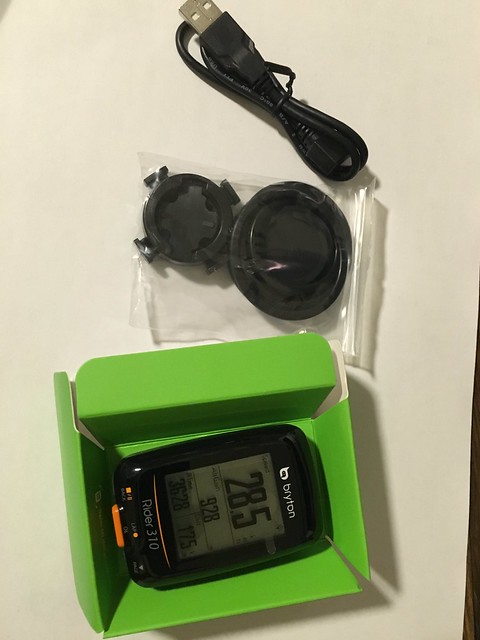 Bryton 310 Unit by iridelikethewind, on Flickr
Bryton 310 Unit by iridelikethewind, on FlickrFirst use
After booting the unit, I pressed a couple of buttons and was greeted with a screeching, high pitched noise I can only assume was there to ensure I knew the unit was on and I was pressing buttons. A few menu clicks and I was able to quiet the noise. I don't mind a subtle click, but in a quiet room it was actually really loud - on the bike it might be ok, but I don't tend to mess with the unit once it is running.
The buttons are ok - I was a little confused at first with the seemingly un-intuitive position of the buttons, and only being able to move down through the menu is a bother - I am very used to Garmin units that have both up and down buttons. I would sometimes get frustrated moving back when i wanted to go up. And the buttons are on the absolute front of the deice, which might work for little fingers - I am 6' 1", and my hands aren't little at all. Once I had a little time with it, all seemed ok though. The menu's are well laid out and I found there to be a good selection of things I could do without being overkill. The Fenix3 has more options that Willy Wonka's Elevator, which is total overkill.
There isn't a specific label to show you how to get into the menu, so sometimes you'll be on the Cycling screen and click the orange button thinking that will get you in but it just starts the ride. Clicking the back button only works to load the menu (its non-recording function) when the unit is not currently recording, and you have to stop the ride to get into the menu. Once you're into the menu, clicking the back button only gets you to the root of the menu - getting back to recording mode you have to select "Cycling". Clearing the unit is only achieved on rebooting, which is odd too. It gets better as you use it more, but initially it's a little unusual.
The unit is light, but not so light that it felt cheap. It's larger than the Garmin, and not as weighty, which I would attribute to the glass and band on the Fenix3. The backlight was warm and not glaring, and the display has a good selection of feedback icons to show what was connected and even displays the date, which is a nice touch.
Riding
I took the unit on a number of rides. For each ride, I had the GPS turned on, sensors connected (speed as a backup to GPS) and ran in tandem with the Fenix3. I rode mostly in the early morning on my Transonic SL.
The first, a fairly short ride, the unit performed really well. I was able to boot it, connect it to the sensors easily and start it. The Start button, though, is orange, the stop is a little grey one to the left and the lap button is also the start... Then paused, I would click "stop" as per the on-screen instructions, only to be greeted with a confirmation to stop, to which I have to press the orange button, and if I click the little grey one I would cycle through the "yes/No" options, or the Page button would do the same, and sometimes it would hide the confirmation or instructions and I couldn't figure out if I was stopped, paused or waiting to continue... Ah..! Even describing it makes my head swim. A simple start/pause button in the middle, lap to the left and if stopped, the lap button could double as a stop key. Is it just me? Simplicity is the key. Often, too may screens and confirmations and instructions just makes it frustrating. I remember with the 710 it was basically Play/Pause, lap or stop. Easy. The Fenix3 is much the same.
After this ride, the battery was barely even touched, which said the 20 hour advertised life could be just what it describes.
A longer ride was much the same, many stop-starts and the unit paused well. One feature I really did like was a the "Hey, you've started moving - should I start recording?" feature. Nice touch. The number of times I have realised 10km from home the Fenix3 hasn't started recording... Gah!
The third major test was at the gym. Here, I can take my own bike and plonk it into a magnetic trainer that uses ErgVideo to manage the load on the trainer (I recommend this to anyone - it is a fantastic way to improve!). The unit performed as expected in this situation as well. It defaulted to the Speed sensor when the GPS didn't pick up.
I was a little surprised the backlight stays on. It's not too hard to read in light with the backlight off (it doesn't come on during initial boot) and it was a little distracting on the bars.
Connectivity
After a couple of rides, I realised I could connect it to my phone to collect the metrics. I have to admit, this was a fairly frustrating experience. Whilst the App (iOS) seems well designed, saving the rides was convoluted and never seems to upload / save. Maybe it was me (although I write software and am a capable computer user), but it never seems to sync the saved rides with the server, and hence back to my device. Plus, there is no Strava / other service connections that I can see (Facebook, etc). Maybe features to come, but it's lacking in features compared to Garmin Connect (which has its own set of issues, but works more seamlessly than this) and Strava app, which I had minimal issues with when using BT sensors for a while.
 Bryton 310 Unit by iridelikethewind, on Flickr
Bryton 310 Unit by iridelikethewind, on Flickr Bryton 310 Unit by iridelikethewind, on Flickr
Bryton 310 Unit by iridelikethewind, on FlickrOverall
It's actually a really great unit. If you want an inexpensive unit (relatively) that has a good list of hardware and software features whilst being well built and fairly user friendly, it would be on the list for comparison. Some Garmin units might be a better option, although I can't speak for Polar, TomTom or other devices as I haven't used them.
Summary
Good: GPS, connectivity to ANT+ and battery life
Needs improvement: iOS app, annoying sound, menu/button layout and the convoluted start/stop setup
Yes, I would recommend it to beginner - intermediate / weekend riders. Serious riders might look for a more 'complete' device.
(Image of the "instruction" manual")
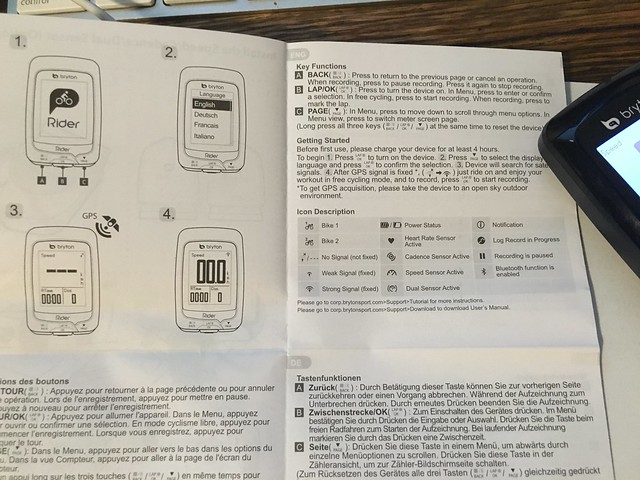 Untitled by iridelikethewind, on Flickr
Untitled by iridelikethewind, on Flickr(The screen)
 Bryton 310 Unit by iridelikethewind, on Flickr
Bryton 310 Unit by iridelikethewind, on Flickr
